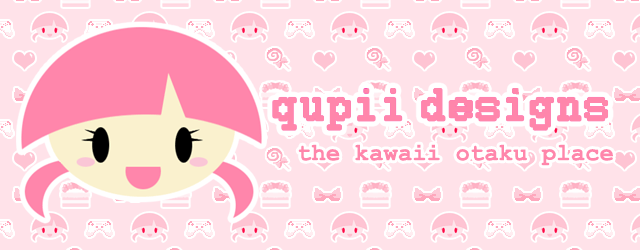Whether you’re doing it for fun or profit, creating your own t-shirt business from scratch can feel like a huge, impossible task. But if you really break it down, it’s really not as complicated (or expensive) as you probably think.
And today I’m going to prove it.
Below, I’ve compiled a thorough list of free resources to help you get started on your journey. You’ll find everything from software, images, and fonts – all freely available to download and experiment with. In many cases, these resources can even be used directly in your finished product and sold without paying any royalties.
The first thing you’ll need is design software.
Free Design Software:
If you’re new to the world of design and need a cost-effective way to learn the ropes, you can go one of two ways: free standalone design programs, or web-based browser apps.
Standalone design programs usually offer more features as they mimic professional software like Adobe Photoshop or InDesign, but web-based browser apps often include built-in templates and graphics to help you get started.
As a suggestion, absolute beginners should get their feet wet in web-based apps to get a feel for how these programs work, before moving onto something more in-depth and feature-rich which might be overwhelming.
Whichever way you decide to go, here are some great options to help you get started:
GIMP – Standalone

“GIMP is a cross-platform image editor available for GNU/Linux, OS X, Windows and more operating systems. It is free software, you can change its source code and distribute your changes.”
Paint.net – Standalone
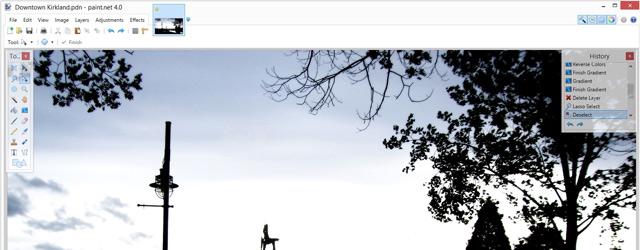
“Paint.NET is free image and photo editing software for PCs that run Windows. It features an intuitive and innovative user interface with support for layers, unlimited undo, special effects, and a wide variety of useful and powerful tools.”
Pixlr Editor – Browser-based

“Work in layers, replace color, transform objects, and more – all from your browser.”
Sumopaint – Browser-based

“Sumo Paint is an online image editor, without need to install anything to your device. It’s the most versatile photo editor and painting application that works in a browser. You can open and save images from your hard drive or save it to cloud.”
These programs and apps can seem intimidating at first, so before you get started with any of them, check out an introductory walkthrough on YouTube. Now that you’ve armed yourself with the tools you’ll need, it’s time to start getting creative.
Royalty-free Images:
With limitless ways to start any given project, new designers can feel trapped by the possibilities and never wind up finishing an idea.
To help spur your creativity and prevent stagefright, try to start your new design with an existing photo, phrase, or design as a source of inspiration. Doing so will help ground your thinking and force you to work around a specific idea, instead of constantly hopping between different ones.
Thankfully, there are dozens of websites offering royalty-free images, icons and vector files you can use — and even incorporate — into your own designs.
Here are a few to help you get started:
Free Photography
- Unsplash
- Gratisography
- Life of Pix
- MMT Stock
- Jaymantri
- Stocksnap
- Picography
- Cupcake
- Splitshire
- Superfamous
Royalty-free Icons and Vector Files:
Armed with free software and thousands of great sources of inspiration, you’re almost ready to start creating amazing t-shirts designs. But there’s still one last piece of the puzzle.
Royalty-free Fonts:
If you’re designing t-shirts that are primarily text-based (funny slogans or inspirational sayings, for example), you’ll want to start with more eye-catching fonts than what are currently available on your computer. Luckily for you, there are thousands of attractive, commercially viable options available online for free.
Here are a few places you can find them:
- 1001fonts (In the “free for commercial use” section)
- Fontsquirrel
- Da Font (Sort by free and public domain)
- Behance (Double-check the licensing for each font)
Next steps (and a free course invite)
Now that you’ve armed yourself with the tools and assets needed to create great designs, it’s time to decide exactly what you’ll be creating.
And the easiest way to do that is by picking a smart, highly-targeted niche.
Without one, you’ll overspend on marketing, fail to connect with customers, and have less direction in your t-shirt designs. In lesson 2 of my 100% free email course, Start to Finish: The Ultimate Guide to Building an Online T-Shirt Store, I detail a simple but highly effective strategy for finding great niche ideas and validating their potential. If you’re just getting started, I highly recommend checking it out.
Over to you
With countless images, fonts, and photos freely available to hopeful t-shirt merchants, creating beautiful designs without spending a single cent is easier than you think. Drop me a line in the comments section if you found this post useful or have any additional resources to add.
Written by Jordan Simas
Content crafter at Shopify, a commerce platform helping 300k entrepreneurs sell online, in-store, and everywhere in between. Author of The Ultimate Guide to Building an Online T-Shirt Store.